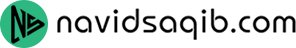With interactive teaching techniques becoming essential to preparing students for the modern workforce, the educational system is undergoing major transformations.
With 2025 rapidly approaching, educators need to adapt their methodologies and incorporate technology to create dynamic, interactive learning environments.
Teachers who adopt these innovations will be able to move toward paperless, more sustainable classrooms while also meeting industry standards.
Here are some ideas on how teachers can use technology and interactive teaching methods to make learning experiences more interesting and prepared for the future.
Embracing Interactive Teaching
Interactive teaching is a dynamic approach that involves engaging students actively in the learning process. Rather than relying solely on traditional methods, it integrates modern techniques like technology-enhanced learning, educational software, and innovative tools such as VR and AR.

These methods not only capture students’ attention but also enhance comprehension and retention.
Moreover, fostering collaborative learning ensures that students can work together, share knowledge, and solve problems as a team, creating a richer, more immersive educational experience that adapts to different learning styles and needs.
1: Utilize Technology-Enhanced Learning
Technology-enhanced learning (TEL) incorporates digital tools and platforms to improve teaching outcomes and student engagement. One of the key benefits of TEL is its ability to personalize learning experiences.
Teachers can monitor their students’ progress, pinpoint their areas of weakness, and adjust their teachings accordingly by utilizing data analytics. With this individualized approach, each student is guaranteed to receive the attention they require for success.
TEL tools like interactive whiteboards, online quizzes, and digital textbooks make learning more engaging and accessible.
For example, interactive whiteboards allow teachers to create dynamic lessons, integrating multimedia elements such as videos, graphs, and live annotations. This encourages students to participate actively and retain information more effectively.
Another aspect of TEL is the use of online learning platforms like Google Classroom or Microsoft Teams, which facilitate seamless communication between students and teachers. These platforms support remote learning, allowing students to access lectures, assignments, and resources from anywhere, fostering flexibility and self-paced learning.
Furthermore, TEL enables gamification, a powerful tool for motivating students. Incorporating game-like elements such as badges, leaderboards, and rewards into the learning process can significantly boost student engagement and make learning more enjoyable.
Ultimately, technology-enhanced learning offers an adaptable, interactive environment that caters to various learning preferences, promoting deeper understanding and improved academic performance.
2: Implement Educational Software
Educational software serves as a vital tool for modern classrooms, offering versatile ways to enhance teaching and learning. These tools range from specialized software for specific subjects to general learning platforms that cater to multiple academic areas.
Implementing educational software provides teachers with valuable resources to make lessons more interactive, while allowing students to learn at their own pace.
One of the main benefits of educational software is its capacity to facilitate adaptive learning. Platforms such as Khan Academy or Duolingo adjust the difficulty level of lessons based on the user’s performance, ensuring a personalized learning experience. This adaptability helps students master concepts at their own pace, improving retention and overall performance.
Moreover, software tools like Grammarly, Mathway, and others assist in subject-specific learning. Grammarly helps students enhance their writing skills, providing real-time feedback on grammar, spelling, and style. Mathway, on the other hand, provides step-by-step solutions to mathematical problems, making complex topics more digestible for students.
For teachers, educational software simplifies administrative tasks such as grading, attendance tracking, and lesson planning. Platforms like Schoology and Edmodo streamline communication and task management, giving teachers more time to focus on instructional activities.
The implementation of educational software encourages a more engaged learning environment. Interactive exercises, quizzes, and progress tracking keep students motivated while providing teachers with the data they need to assess and support individual students effectively.
3: Leverage Virtual Reality (VR) and Augmented Reality (AR)
Virtual Reality (VR) and Augmented Reality (AR) are transforming education by creating immersive, hands-on learning experiences that were previously unimaginable. VR creates fully digital environments where students can explore complex concepts, while AR overlays digital elements onto the real world, enhancing the learning experience with interactive features.
In subjects like history, VR can transport students to ancient civilizations, allowing them to experience historical events firsthand. Instead of reading about ancient Rome, students can virtually walk through the Colosseum, providing a more engaging and memorable experience. This hands-on approach deepens understanding and retention, making learning more enjoyable.
AR, on the other hand, enhances classroom instruction by bringing textbook content to life. Using AR apps, students can point their devices at an image and see a 3D model of the subject they are studying. For example, AR can display a 3D model of the solar system, allowing students to interact with planets and understand their orbits.
In science, VR can simulate complex experiments that may be too dangerous, expensive, or impractical to conduct in a traditional classroom setting. Whether it’s exploring the anatomy of the human body or conducting a chemical reaction, VR allows students to experiment and learn without constraints.
For teachers, both VR and AR open up new possibilities for presenting information. By creating interactive, visually rich lessons, teachers can keep students engaged and foster a deeper connection with the material. The use of VR and AR not only makes learning more interactive but also encourages critical thinking, problem-solving, and collaboration.
4: Foster Collaborative Learning
Collaborative learning encourages students to work together, share ideas, and solve problems as a group, fostering critical thinking and communication skills. This interactive approach moves away from the traditional teacher-centered model, allowing students to take charge of their learning while developing essential teamwork skills.
One of the primary benefits of collaborative learning is that it promotes peer-to-peer interaction. Students can discuss topics, ask questions, and explain concepts to one another, reinforcing their understanding. Group projects, discussions, and peer reviews are common collaborative learning techniques that help students learn from different perspectives.
Technology plays a significant role in facilitating collaborative learning. Tools like Google Docs, Trello, and Zoom enable students to collaborate in real-time, regardless of their location. Students can work on shared documents, discuss project progress, and divide tasks efficiently using these digital platforms.
In addition, collaborative learning supports the development of soft skills such as leadership, conflict resolution, and active listening. When working in groups, students must navigate differences of opinion and compromise, preparing them for real-world scenarios where teamwork is crucial.
Teachers also benefit from collaborative learning by shifting the focus from delivering content to facilitating discussions. This creates a more dynamic classroom environment where students take an active role in their education, resulting in a deeper understanding of the material and improved academic performance.
Transitioning to a Paperless Classroom
There are several benefits to moving to a paperless classroom, such as decreased paper waste, improved accessibility to learning resources, and the development of digital literacy.
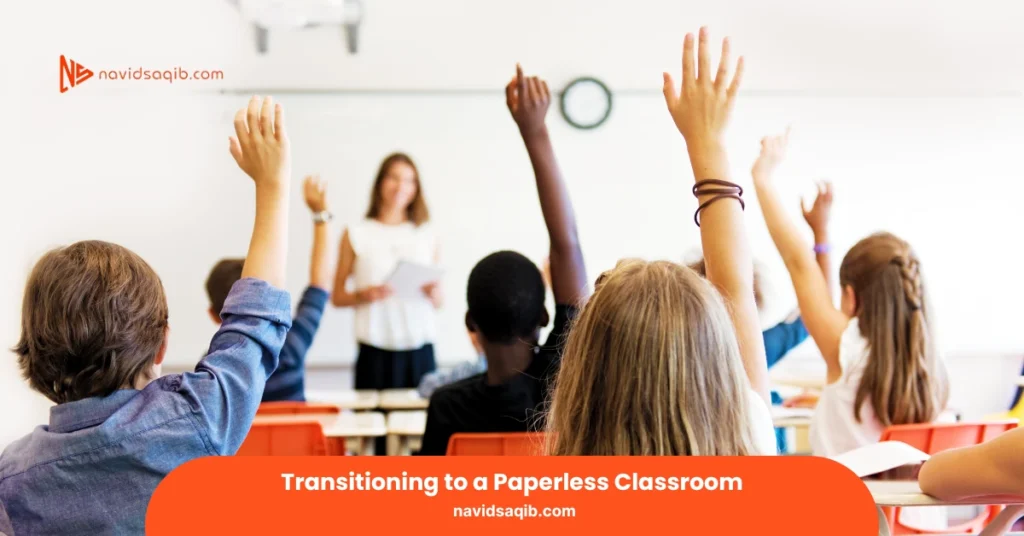
Students and teachers work together more productively, share documents more quickly, and use fewer paper copies when they integrate digital resources like tablets, laptops, and e-books. Online tools make grading easier, provide instant feedback, and encourage organization.
A learning environment that is both efficient and environmentally friendly can be created by implementing cloud-based solutions, which also make resource storage and retrieval simple. As a result of this shift, pupils are more engaged and better equipped for the increasingly digital world.
1: Digital Note-Taking and Documentation
In a paperless classroom, digital note-taking and documentation have become key components in enhancing student learning and engagement. With the availability of tools such as OneNote, Evernote, Google Keep, and Notion, students can now capture, organize, and retrieve their notes efficiently.
These platforms offer features like handwriting recognition, voice-to-text, and multimedia integration, which traditional paper note-taking cannot match.
I: Accessibility and Searchability:
Unlike paper notebooks, digital notes are easily searchable, making it quicker for students to locate specific information from past lessons. With the help of cloud storage, students can access their notes from any device at any time, promoting flexibility in learning. They can also tag or categorize notes for better organization, making it easier to manage various subjects or projects.
II: Collaborative Features:
Digital platforms enable real-time collaboration between students and teachers. They can work on the same document simultaneously, making group assignments more interactive.
Teachers can leave feedback directly within student notes, promoting active engagement and immediate correction. In addition, students can integrate diagrams, voice notes, and hyperlinks within their notes, making the learning experience richer and more interactive.
III: Environmentally Friendly:
Digital note-taking drastically reduces the need for paper, which benefits the environment by reducing paper waste and the demand for physical resources. Students and teachers can contribute to a more sustainable learning environment while also saving money on paper and printing costs.
IV: Challenges and Solutions:
While transitioning to digital note-taking offers numerous benefits, it can pose challenges such as distractions from non-academic apps or the learning curve associated with new technology.
Schools should implement structured guidelines, integrate tools with minimal distractions, and offer training sessions to help students adapt. By fostering digital responsibility, educators can ensure that students use technology effectively to enhance their learning experience.
2: E-Books and Digital Resources
E-books and digital resources are revolutionizing how students access learning materials in a paperless classroom. Unlike traditional textbooks, e-books are more interactive, customizable, and accessible, offering a more dynamic and efficient way to learn.
I: Cost-Effective and Accessible:
E-books are often cheaper than physical textbooks and can be accessed from various devices, making them cost-effective for students and educational institutions alike.
Many publishers and online platforms provide free or low-cost digital resources, ensuring equitable access for students from different economic backgrounds. Additionally, digital resources can be updated in real-time, ensuring that students have the most current information.
II: Interactive Learning:
E-books offer interactive features such as embedded videos, quizzes, and hyperlinks to additional resources. This enhances engagement and makes learning more immersive. Features like adjustable font sizes, text-to-speech, and highlighting capabilities cater to various learning styles and preferences, providing a more personalized learning experience.
III: Easily Portable:
Instead of carrying heavy textbooks, students can store all their learning materials on a single device, such as a tablet or laptop. This not only lightens the physical load but also allows students to access materials whenever needed.
Digital libraries provide an infinite supply of reading materials, empowering students to explore a wide range of topics beyond the prescribed curriculum.
IV: Challenges and Implementation:
One challenge in transitioning to e-books is ensuring that all students have access to the required technology. Schools must ensure that students are equipped with the necessary devices and have reliable internet access.
To overcome these barriers, schools can offer loaner devices or offline access to resources. Furthermore, teachers may need training on how to use digital resources effectively to ensure students get the most out of them.
3: Online Assignment Submission and Grading
The shift toward online assignment submission and grading is a fundamental aspect of creating a paperless classroom.
This method offers several advantages, such as streamlined workflow, instant feedback, and increased transparency for students and teachers.
I: Streamlined Workflow:
Platforms like Google Classroom, Microsoft Teams, and Moodle provide a centralized space where students can submit their assignments digitally. Teachers can then organize submissions, assess them, and provide feedback all in one place.
This eliminates the need for physical hand-ins and allows teachers to manage their grading process more efficiently. They can track late submissions, set deadlines, and even automate reminders for students who may need additional help.
II: Instant Feedback and Grading:
Online tools provide features like automated quizzes and assignments that can be instantly graded, giving students immediate feedback. This reduces the workload for teachers and helps students understand mistakes quickly, reinforcing learning.
Additionally, teachers can leave comments or use rubrics directly within the submission platform, enhancing transparency and clarity in the grading process.
III: Enhanced Organization:
Students benefit from digital assignment submission by having all their work stored and organized in one place. This makes it easy to track their progress, refer to past feedback, and manage multiple assignments without the risk of losing papers or physical files.
Teachers, on the other hand, can access these assignments from any location, making it more convenient to manage their workload outside of the classroom.
IV: Challenges and Adaptations:
One of the primary challenges of online submission is ensuring that students have consistent access to digital devices and the internet. Schools can mitigate this by providing access to school-owned devices and ensuring robust support for digital platforms.
Teachers may also need training in managing digital submissions to handle technical issues or troubleshoot errors that arise during the grading process.
4: Cloud Storage and Collaboration
Cloud storage solutions, such as Google Drive, Dropbox, and OneDrive, are essential tools in a paperless classroom, enabling students and teachers to store, share, and collaborate on documents seamlessly.
I: Flexible Access:
Cloud storage allows students and teachers to access their files from any device, anytime, anywhere. This flexibility encourages independent learning and enhances students’ ability to work outside the classroom.
With cloud-based platforms, students can collaborate on group projects in real-time, sharing documents and editing them together, regardless of their physical location.
II: Collaboration in Real-Time:
Collaboration tools integrated into cloud storage platforms, such as shared documents and simultaneous editing features, facilitate group work and teacher-student interaction. Students can share their work with peers and receive instant feedback. Teachers can also monitor student progress in real-time, offering guidance as needed during the learning process.
III: Storage and Organization:
Cloud storage eliminates the need for physical storage and reduces the risk of lost or damaged documents. Students can organize their files into folders, share specific files with teachers or classmates, and even revert to previous versions of documents in case of errors. This creates a more structured and reliable system for managing educational materials.
IV: Security and Privacy Concerns:
While cloud storage offers many benefits, schools need to address security and privacy issues to protect students’ data. Implementing secure platforms with encryption and user access controls can safeguard sensitive information. Teachers should educate students on safe online practices and the importance of maintaining the security of their digital files.
5: Interactive Whiteboards and Digital Projectors
Interactive whiteboards and digital projectors have become pivotal in transforming the traditional classroom into a dynamic, paperless environment. These tools enhance both the teaching and learning experience by incorporating interactive technology.
I: Enhanced Engagement:
Interactive whiteboards allow teachers to present content visually and interactively. They can display multimedia, annotate documents in real-time, and allow students to interact with the board directly. Students can solve problems on the board, brainstorm ideas, or interact with educational software that makes learning more engaging.
Digital projectors offer similar benefits by projecting content from a computer onto a large screen, making lessons more visible to everyone in the room.
II: Interactive Learning:
These tools encourage collaborative learning. For instance, students can participate in group activities such as quizzes or brainstorming sessions using the interactive whiteboard.
Teachers can also integrate educational software that allows for gamified learning experiences. This interactive approach keeps students engaged and fosters a more inclusive learning environment.
III: Recording and Playback:
One significant benefit of digital projectors and interactive whiteboards is the ability to record lessons and save them for later use. Teachers can revisit previous lessons, helping students who may have missed a class or need a recap. This feature is especially useful for reviewing key concepts before exams.
IV: Cost and Maintenance Considerations:
While interactive whiteboards and projectors offer numerous benefits, their initial setup costs can be high, and maintenance requires proper technical support. Schools should ensure they have a budget for not only purchasing these devices but also for ongoing repairs and updates.
Additionally, teachers need training to use these tools effectively to maximize their potential in the classroom.

Computer Science / IT Recorded Courses
for O – Level, As – level and A level Computer Science / IT Click below.
Conclusion
Matching industry standards with the skills that students will need for their future careers is made possible through interactive instruction. Teachers may create dynamic and lasting learning environments by incorporating technology-driven teaching strategies including instructional software, virtual reality (VR), augmented reality (AR), and collaboration tools.
Making the transition to a paperless classroom with the use of interactive technology, e-books, online submissions, cloud-based storage, and digital note-taking not only supports sustainability but also improves accessibility and efficiency in the classroom.
Accepting these tactics as 2025 draws near will enable teachers to equip kids with the critical abilities and information required to succeed in a world that is becoming more and more digital.
Ready to future-proof your classroom? Start embracing these innovative teaching methods today!
FAQs (Frequently Asked Questions)
What is Interactive Teaching, and how does it meet industry standards in 2025?
Interactive teaching in 2025 involves the use of technology, active learning strategies, and student-centered approaches to enhance engagement and understanding. Meeting industry standards means incorporating digital tools like virtual reality, gamified learning, and AI-driven assessments, while ensuring that teaching methodologies align with the latest educational guidelines and professional skills demanded in the workforce.
What role does technology play in interactive teaching in 2025?
Technology is central to interactive teaching in 2025. Tools like AI-powered tutoring systems, immersive VR experiences, and real-time data analytics are used to personalize learning, promote collaboration, and simulate real-world scenarios. These innovations help students acquire critical thinking, problem-solving, and hands-on skills, ensuring alignment with industry standards.
How does interactive teaching improve student engagement and outcomes?
Interactive teaching promotes active participation, critical thinking, and problem-solving through interactive discussions, project-based learning, and real-time feedback. By utilizing technologies like virtual simulations and collaborative platforms, students are more engaged, which leads to better retention, deeper understanding, and higher overall academic performance.
What are the key components of interactive teaching that ensure compliance with industry standards?
Key components include the integration of technology-driven learning tools, alignment with competency-based education, regular assessments for skill development, and a focus on soft skills such as communication, collaboration, and adaptability. Interactive teaching in 2025 also emphasizes lifelong learning, ensuring that students can continually upgrade their skills to meet evolving industry needs.
How can teachers stay updated with industry standards for interactive teaching in 2025?
Teachers can stay updated by participating in continuous professional development, attending industry conferences, and collaborating with industry experts to incorporate the latest tools and trends. They can also use data-driven insights to refine teaching practices, ensuring that their methods stay aligned with the latest educational and industry requirements.