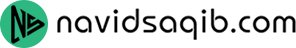Currently Empty: $0.00
A presence check is a data validation technique used to ensure that required fields in a dataset or form are not left blank. This is crucial for maintaining data completeness and ensuring that all necessary information is provided before data processing or storage. Presence checks are commonly implemented in user registration forms, surveys, and any other scenarios where certain fields must be filled out to proceed.
For example, consider an online registration form for a website that requires users to enter their username and password. A presence check would ensure that both fields are filled in before allowing the user to submit the form. If the user tries to submit the form with either field left blank, the presence check would trigger an error message prompting the user to complete the missing information.
Here’s an example in Python:
def presence_check(field_value):
if field_value.strip(): # Checks if the field is not empty or just whitespace
return True
else:
return False
# Example usage
username = “user123”
password = “”
if presence_check(username) and presence_check(password):
print(“All required fields are present.”)
else:
print(“One or more required fields are missing.”)
def presence_check(field_value):
if field_value.strip(): # Checks if the field is not empty or just whitespace
return True
else:
return False
# Example usage
username = “user123”
password = “”
if presence_check(username) and presence_check(password):
print(“All required fields are present.”)
else:
print(“One or more required fields are missing.”)
In this example, the presence_check function verifies that the provided value is not empty. The strip() method ensures that the check also accounts for fields containing only whitespace. If either the username or password is missing, the presence check will flag this, ensuring that the form is only submitted when all necessary information is provided. This validation step helps to ensure that the data collected is complete and useful.