
Anyone working in web development, IT, or simply regular internet use has to understand the differences between HTTP and HTTPS in this day and age of digitalization, where online security is essential.
HTTP (Hypertext Transfer Protocol) and HTTPS (Hypertext Transfer Protocol Secure) are protocols used for data communication on the web. While HTTP is essential for transferring information, HTTPS adds a layer of security by encrypting the data, ensuring secure communication between a user’s browser and a web server.
This article explores these two protocols’ main differences and highlights how important they are to maintaining web security.
What are HTTP and HTTPS?
HTTP (Hypertext Transfer Protocol) is the foundational protocol for data communication on the web. It enables the retrieval of linked resources that form web pages. HTTP functions as a request-response protocol in the client-server computing model.

For example, a web browser may act as the client, and an application running on a computer hosting a website may act as the server. Upon receiving an HTTP request, the server sends back an HTTP response, which typically includes the requested resource and status information about the request.
HTTPS (Hypertext Transfer Protocol Secure) is the secure version of HTTP, providing encryption and secure data transfer. It uses TLS (Transport Layer Security) or SSL (Secure Sockets Layer) protocols to encrypt the data exchanged between the client and server.
This encryption ensures that sensitive information, such as login credentials, payment details, and personal data, remains confidential and protected from eavesdropping and tampering. HTTPS is crucial for maintaining privacy and security on the internet, especially for websites handling sensitive information.
Key Differences Between HTTP and HTTPS
HTTP (Hypertext Transfer Protocol) and HTTPS (Hypertext Transfer Protocol Secure) are protocols used for transmitting data over the internet.
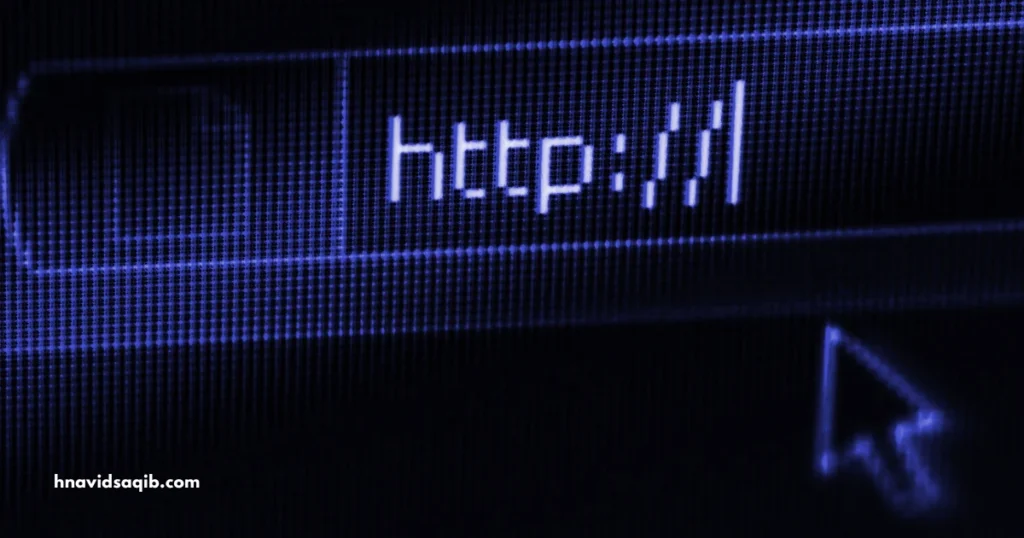
The primary difference between them is security. HTTP transmits data in plain text, making it susceptible to interception, while HTTPS encrypts data, ensuring it is secure and private.
This encryption helps protect sensitive information from eavesdropping and tampering. The added security of HTTPS is indicated by the “s” at the end of “HTTP” in the URL.
1: Security
- HTTP: Data is transmitted in plain text, making it vulnerable to interception and attacks. Without encryption, sensitive information such as passwords, credit card details, and personal data can be easily accessed by malicious entities. This lack of security can lead to data breaches, identity theft, and other cyber threats, making HTTP unsuitable for transmitting confidential information.
- HTTPS: Encrypts data to protect it from eavesdropping and tampering, ensuring privacy and security. This encryption is achieved using SSL (Secure Sockets Layer) or TLS (Transport Layer Security) protocols. HTTPS ensures that data remains confidential and intact during transmission, providing a secure communication channel between the user’s browser and the web server. This added layer of security is essential for online transactions, personal communications, and sensitive data exchanges.
2: URL Prefix
- HTTP: URLs start with http://. This prefix indicates that the connection between the web browser and the server is not secure. Websites using HTTP do not encrypt data, leaving it exposed to potential threats. As a result, HTTP is commonly used for non-sensitive information where security is not a primary concern, such as public web pages and informational sites.
- HTTPS: URLs start with https://, indicating a secure connection. The “s” signifies that the website uses SSL/TLS protocols to encrypt data during transmission. This secure connection helps protect user data from interception and ensures that the information exchanged between the browser and the server remains private and secure. HTTPS is crucial for websites that handle sensitive information, such as online banking, e-commerce, and login pages.
3: Port Numbers
- HTTP: Uses port 80 by default. Port 80 is the standard port for HTTP traffic and is used by web browsers to communicate with web servers. Since HTTP does not provide encryption, data transmitted over port 80 is susceptible to interception and eavesdropping. This default port is widely recognized and utilized for non-secure web traffic.
- HTTPS: Uses port 443 by default. Port 443 is the standard port for HTTPS traffic and is used to establish secure connections between web browsers and servers. This port is configured to handle encrypted data using SSL/TLS protocols, ensuring that information remains private and secure during transmission. The use of port 443 is essential for maintaining the confidentiality and integrity of sensitive data exchanged online.
4: Data Encryption
- HTTP: No encryption, data is exposed during transmission. This means that any data sent between the web browser and the server, including personal information, login credentials, and payment details, can be easily intercepted by hackers. The lack of encryption in HTTP makes it unsuitable for transmitting confidential or sensitive information, as it poses significant security risks.
- HTTPS: Utilizes SSL/TLS protocols to encrypt data, enhancing security. SSL/TLS encryption ensures that data exchanged between the user’s browser and the web server is protected from eavesdropping and tampering. This encryption process converts data into a secure format that can only be deciphered by the intended recipient. HTTPS is essential for maintaining the privacy and security of sensitive information, such as financial transactions, personal communications, and login credentials.
5: Performance
- HTTP: Slightly faster due to the lack of encryption overhead. Because HTTP does not encrypt data, the communication between the web browser and the server requires fewer computational resources, resulting in faster data transfer speeds. However, this speed advantage comes at the cost of security, making HTTP unsuitable for sensitive data transmissions.
- HTTPS: Slightly slower due to the encryption process, but advancements have minimized the performance gap. The encryption and decryption processes in HTTPS introduce a slight overhead, which can marginally impact data transfer speeds. However, technological advancements and optimizations in SSL/TLS protocols have significantly reduced this performance gap. Modern HTTPS implementations are designed to provide robust security without compromising on performance, ensuring a secure and efficient user experience.
Importance of HTTPS for Websites
The importance of HTTPS for websites cannot be overstated. HTTPS (Hypertext Transfer Protocol Secure) ensures that all data transferred between the user’s browser and the web server is encrypted and secure.
This not only protects sensitive information from being intercepted by malicious actors but also fosters a sense of trust and security among users. Moreover, HTTPS is essential for maintaining data integrity and protecting personal and financial information.
Adopting HTTPS is important for website owners who aim to provide a safe browsing experience and meet modern web security standards.
1: SEO Benefits
Search engines like Google prioritize HTTPS websites in search rankings. Websites that implement HTTPS are more likely to rank higher in search engine results, leading to increased visibility and organic traffic.
This prioritization by search engines is due to the enhanced security and trustworthiness associated with HTTPS, which aligns with their goal of providing users with the best possible search experience. By adopting HTTPS, websites can benefit from improved search rankings, greater online visibility, and a potential boost in traffic.
HTTPS is considered a positive ranking factor, improving visibility and traffic. The presence of HTTPS signals to search engines that a website is secure, reliable, and user-friendly.
As a result, HTTPS websites are more likely to appear at the top of search results, attracting more visitors and generating higher traffic. This increased visibility can lead to better engagement, higher conversion rates, and ultimately, greater success for online businesses.
2: User Trust and Credibility
HTTPS enhances user trust by providing a secure browsing experience. When users see the padlock icon and HTTPS in the URL bar, they feel confident that their data is safe from interception or tampering.
This security measure is particularly important for websites that handle sensitive information, such as e-commerce sites, online banking platforms, and any site requiring user login credentials.
Websites can increase user trust and engagement by utilizing HTTPS to reassure users of their commitment to security and privacy.
People view websites that use HTTPS as more reliable and trustworthy. Consumers are more likely to trust websites that show a dedication to protecting their data since they are becoming more aware of the threats associated with internet security.
HTTPS serves as a visible indicator of this commitment, enhancing the site’s reputation and credibility. Websites that fail to adopt HTTPS risk being perceived as outdated or insecure, which can deter users and negatively impact their online presence.
3: Data Integrity
HTTPS ensures data integrity by preventing data from being altered during transmission. This protection is crucial for maintaining the accuracy and reliability of the information exchanged between the user and the website.
Data integrity is especially important for transactions involving sensitive information, such as personal details, financial transactions, and confidential communications.
By installing HTTPS, website owners may guarantee that the data their users submit and receive is preserved and unmodified.
Protects sensitive information such as login credentials and payment details. HTTPS encryption safeguards sensitive data, such as usernames, passwords, credit card numbers, and personal information, from being intercepted by cybercriminals.
This level of protection is essential for maintaining user privacy and preventing data breaches. Websites that handle such information must prioritize HTTPS to ensure their users’ data is secure and protected from potential threats.
Implementing HTTPS on Your Website
Switching from HTTP to HTTPS is essential for securing data transmission between your website and its visitors. HTTPS (HyperText Transfer Protocol Secure) encrypts the communication, preventing eavesdropping and tampering. It also boosts your site’s credibility and can positively impact your SEO rankings.
check navidsaqib.com which is a secure site using HTTPS secured protocol.
Implementing HTTPS involves acquiring an SSL/TLS certificate, updating URLs, and configuring server settings. These steps ensure that your site is protected against threats and reassures visitors that their data is secure.
Steps to Transition from HTTP to HTTPS
1: Purchase and install an SSL/TLS Certificate
To enable HTTPS, first, obtain an SSL/TLS certificate from a trusted Certificate Authority (CA). This certificate verifies your website’s identity and encrypts data exchanged between your server and users.
After purchase, follow the CA’s installation instructions to install the certificate on your server. This usually involves uploading the certificate files and configuring your web server.
The process might vary depending on your hosting provider and server type. Once installed, your website will be able to handle secure connections.
2: Update Website URLs to Use https://
After installing the SSL/TLS certificate, you need to update your website’s URLs from http:// to https://. This involves changing the URLs in your site’s configuration files, databases, and internal links.
Updating these links ensures that all resources are loaded securely and prevents mixed content issues, where some resources are still loaded over HTTP.
This step also involves updating your website’s canonical tags and internal links to reflect the new HTTPS URLs.
3: Configure Server Settings to Handle HTTPS Traffic
Configuring your server to handle HTTPS traffic is crucial for a smooth transition. This involves updating your server settings to redirect all HTTP traffic to HTTPS automatically.
You may need to adjust your server’s configuration files, such as .htaccess for Apache or nginx.conf for Nginx, to include redirects and enforce HTTPS.
Additionally, ensure that your server’s firewall and security settings are updated to accommodate HTTPS traffic. Testing the configuration thoroughly will help identify any issues and ensure that all traffic is securely encrypted.
Common Challenges and Solutions
When transitioning to HTTPS, several challenges can arise. Addressing mixed content issues and SEO considerations are crucial for a successful migration.
1: Mixed Content Issues
Mixed content occurs when a secure HTTPS page loads resources (like images or scripts) over an insecure HTTP connection. This can result in security warnings and a degraded user experience.
To resolve this, ensure all resources are loaded over HTTPS by updating URLs and using automated tools to identify and fix mixed content. Implementing Content Security Policy (CSP) headers can also help enforce secure loading of resources.
2: SEO Considerations
SEO can be impacted during a switch to HTTPS. To maintain rankings, update your sitemaps to reflect the new HTTPS URLs and submit them to search engines.
Use 301 redirects from HTTP to HTTPS to preserve link equity and avoid duplicate content issues. Additionally, update internal links and inform search engines of the change through Google Search Console and Bing Webmaster Tools to ensure a smooth transition.

Get a Free O & A Level CS Course
if you are a student of Olevel Alevel Computer Science, Enhance your understanding of web protocols and cybersecurity knowledge by enrolling in our free O & A Level CS course today!
Conclusion
HTTPS is quickly taking the lead as the standard for safe online communication due to growing security risks. Maintaining user trust, data security, and SEO performance all depend on the HTTPS transition.
HTTPS (Hypertext Transfer Protocol Secure) has become the standard protocol for guaranteeing secure and encrypted web interactions as online security risks continue to change. By offering a secure channel via a computer network, it guards against illegal access and guarantees the accuracy of data.
To protect sensitive user data, more websites are implementing HTTPS, which makes it an essential part of contemporary online security.
Switching to HTTPS is not just about encryption; it’s about building trust with your users. Websites that use HTTPS display a padlock icon in the address bar, signalling to visitors that their data is secure. This trust translates into better user engagement and retention.
Better SEO performance results from HTTPS websites being given priority by search engines like Google. Making the switch to HTTPS is therefore a calculated decision that improves search engine visibility, user confidence, and security.
FAQs (Frequently Asked Questions)
1: What is the main difference between HTTP and HTTPS?
HTTP (HyperText Transfer Protocol) and HTTPS (HyperText Transfer Protocol Secure) are protocols used to transfer data over the web. The main difference is that HTTPS includes an additional layer of security through SSL/TLS encryption, which helps protect the data being transferred between the user’s browser and the web server. This encryption ensures that sensitive information, such as login credentials and payment details, cannot be intercepted by malicious actors.
2: Why is HTTPS important for SEO?
HTTPS is important for SEO for several reasons:
- Google Ranking Signal: Google uses HTTPS as a ranking signal, meaning that websites with HTTPS are more likely to rank higher in search engine results.
- User Trust and Security: HTTPS provides a secure browsing experience, which increases user trust. Secure websites are more likely to retain visitors and convert them into customers.
- Data Integrity: HTTPS ensures that the data sent between the website and the user is not tampered with, providing a safer and more reliable experience.
3: How can I get an SSL/TLS certificate?
To get an SSL/TLS certificate, follow these steps:
- Choose a Certificate Authority (CA): Select a trusted CA like Let’s Encrypt, Comodo, or DigiCert.
- Select the Type of Certificate: Choose the appropriate type of SSL/TLS certificate based on your needs (e.g., single domain, wildcard, or multi-domain).
- Generate a Certificate Signing Request (CSR): Create a CSR from your web server. This includes your website’s public key and information.
- Submit the CSR to the CA: Provide the CSR and any necessary documentation to the CA for validation.
- Install the Certificate: Once validated, the CA will issue the SSL/TLS certificate. Install it on your web server.
- Configure Your Website: Ensure your website is properly configured to use HTTPS, including updating any internal links and resources to use the secure protocol.
4: Can I switch my website to HTTPS without affecting SEO?
Yes, you can switch your website to HTTPS without negatively affecting SEO by following these best practices:
- Implement 301 Redirects: Set up 301 redirects from HTTP to HTTPS to ensure all traffic is directed to the secure version of your site.
- Update Internal Links: Change all internal links to use HTTPS instead of HTTP.
- Update Sitemap: Submit an updated sitemap to search engines that includes the new HTTPS URLs.
- Update Robots.txt: Ensure your robots.txt file allows search engines to crawl your HTTPS site.
- Check External Links: If possible, update any external links pointing to your site to use HTTPS.
- Monitor Performance: Use tools like Google Search Console to monitor your site’s performance and identify any issues after the switch.
By carefully planning and executing the switch to HTTPS, you can maintain or even improve your SEO rankings.
