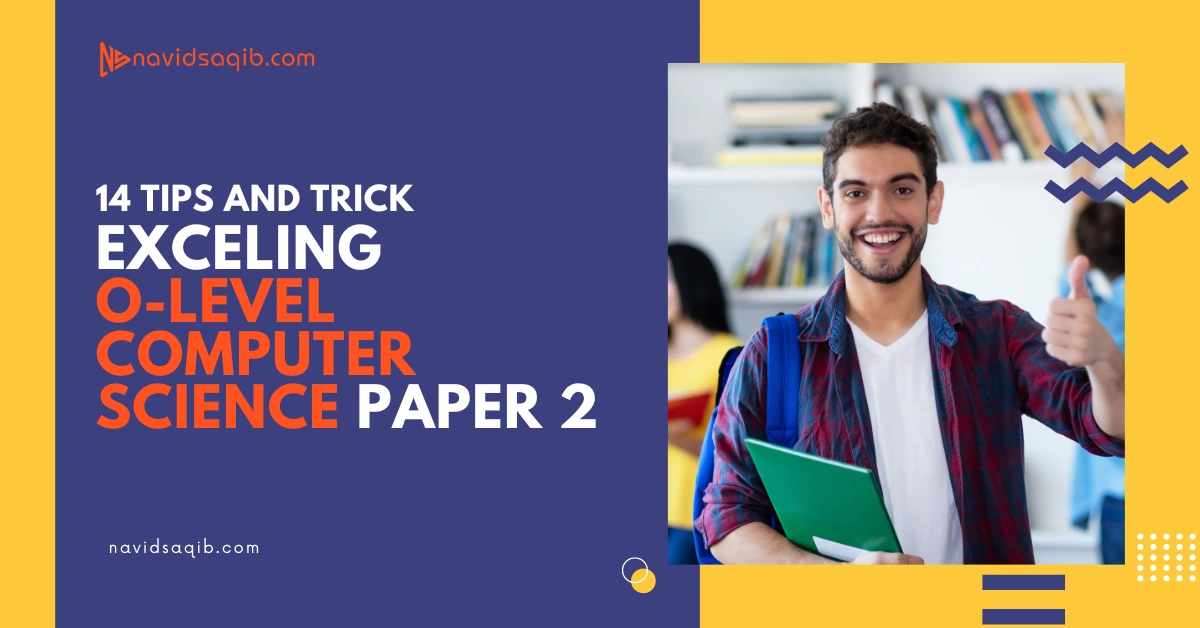
It is generally perceived that o level is little bit difficult as compare to other programs, such as FA and F.sc. students are facing many problems at the time of exam. They are unable to find the tips and tricks regarding the preparation of computer science paper 2.
The paper of computer science is based on practical where they examine the practical grip of students on the programing and understands the problem solving concepts. Therefore, it is difficult for those students who are unable to understands the programing without any tips and tricks of excelling o level computer science paper2.

Overall, if you are looking for the guidance regarding the computer science paper. Don’t worry we are here to assist you in this regard. We will tell you about the tips and tricks to boost your knowledge and problem solving skills about the computer science paper 2.
14 Tips and Tricks O Level Computer Science Paper 2
We offer you 14 tips and tricks about the computer science paper to tackle the issues before sit in exam. We will guide you regarding the preparation pattern of computer science paper. Here 14 tips and tricks of excelling computer science paper 2 are mentioned below.

1: Time management of 1hr 45 mints while dealing section A and section B
It is necessary for the student of o level to manage the time accordingly while attempting the paper of computer science section A and section B. time is allowed only 1hr 45 mints. Therefore, section is comprising on multiple choice questions. Hence, you should spend 1hr on section A, if you think one question is difficult then don’t waste the time on that question tick the mark and move on to next question.
Section B is comprising on regarding programing question. It is portion of long question and quiet difficult and also less worth scoring section as compare to A section, therefore you must spend time 45 mints on this section. Your eye should be on clock throughout the paper.
2: 1 hour should be spending on Sections which contain more marks where as 45 mins should be spend on last scenario-based question. Focus should be on Section A
Student should main focus on section while attempting the paper of computer science. Student should must spend 1hrs on section A because it is very important section and worth scoring section. It is based on multiple choice question. Read every question carefully and tick the mark on correct option and move for the next question. Complete the section A in the time period of one hour.
Moreover, remaining 45 mints spend on section B which is long question based section. It is little bit difficult and lengthy section comprised on coding skills. It is less scoring section as compare to section A.
3: Read scenario carefully and locate these elements out of it by highlighting it
If you are reading the scenario, then your full focus should be on scenario reading with very carefully. There are some elements you must understand and careful attention on elements such as, problem statement, requirements, data inputs /outputs, constraints and dependencies. Here some of the elements are mentioned below.
- Problem statement: must understand the issue and challenge presented by the scenario, and highlight those phrases or keywords need to be addressed that locate the problems.
- Requirements: find the requirements and it is mandatory to fulfill it.
- Data inputs/outputs: student must understand the data flow to develop the solutions.
- Constraints: student must locate the limitations and constraints which are in the scenario.
- Dependencies: fix any relationship or dependencies amidst aspects or components of scenario.
4: Setting and Declaration
Setting and declaration is depending on four elements that are, including variables and constant, 1D array or 2D array, counting or totaling declarations, and menu examiner. These all are mentioned below.
- variables and constants: variables and constant are the storage location in a program. Variable can hold various values while executing the program. In contrast constant does not hold the values during execution of the program.
- any 1D array or 2D array required: ID array is known as single variable name you can store the multiple values of data in it. In contrast, in 2D array you can store multiple data in multiple arrays.
- counting or totaling declarations: you can initialize the variable to count or total in this declaration
- any menu examiner wants from you to create and displayed before inputs: simply design an interface and it will bring for you many option to create menu and then perform the actions and functions of the program.
5: Locating inputs out of scenario (circle them or underline them its good practice)
Locating inputs in scenario is not difficult tasks but you need to practice on it to get grip on this and then you can perform the function in scenario effectively. Here some of the tasks, including read the scenario carefully, understand the variables and factors, circle or underline the important information.
Moreover, consider context carefully, prioritize the information, avoid assumptions and use the inputs carefully and double checks. These are some tips and tricks to perform the function effectively by locating inputs in scenario.
6: Locate and validation is required validation can be (range check, format check, length check, presence check. Check digit)
Before entering the data, you must understand the locate and validation. Check the range properly, check the format, what is the length, check the presence and check the digit. By checking range that the data you’re putting in must fall in reasonable range. Moreover, chose the correct format in which you are entering data.
Furthermore, the length of input data must be validating, for example if there user name length is 7-20 characters length not extent from 20 characters. Do not left blank the important fields and use the algorithm which can detect the error from the data entry.
7: Find out about the loops (for…next, while…end while, repeat…. until)
The student of o level specially in subject of computer science must understand the programing and coding skills because the second section or section B is totally based on lengthy questions which are based on programing and coding skills, hence student must literate about loops, including for, next, while, end while, repeat and until.
in addition to this, loop for is used when you are aware about the exact number of iterations needed, while is commonly used when you don’t know about fixed number and repeat loop tells that loop body must executed once before you exit the condition.
8: Locate any calculations is required (totaling, counting, average, min/max, pos/neg, prime numbers etc.)
It is mandatory for the student of o level specially in the subject of computer science. They must know about the totaling, counting, average, minimum or maximum, positive or negative and prime numbers. These calculations are very important in the field of mathematics and the field of finance.
Moreover, in totaling we sum up the score of any students, counting is used for the determination of the specific number, average is used in various fields you can find the average age of your class, minimum and maximum is used only for the identify the largest and smallest of the things, positive and negative also used in mathematics native numbers and positive numbers and also prime number is that which divide able with 1 and themselves.
9: Decide about output, is in inside the loop to be displayed or outside the loop.
It is depending on your programing execution of the logics on the unique requirements deciding in the time of output inside or outside. Finally, it is totally depending on factors including, clarity, efficiency and other factors. The student must understand the process of out inside or outside loop before sitting in the exam.
Presenting output inside the loop can create clearer logic it means it gives the logic clarity. Moreover, it would be more effective when you will use the same output for the each loop’s iteration.
10: Locate any particular format is out being required to display
Student should vigilant and clever. He must be aware of the format allowed by the exam board or school management. They can provide the format like tables, diagrams or lists. Students must practice related to their familiar formats. By practicing at computer student can enhance their skills and can get the grip over format provided by the management.
Moreover, students must aware about the scheme of marking and past papers. Therefore, you should visit the past paper and assess the pattern of format and scheme of marking. Overall, student should aware about the affairs regarding the exam about the computer science.
11: Check and storage to files using append, writing or reading
Student must aware about the file operation before attempt the questions. Student must understand about the process of various files, including reading files, writing files, and appending files and he/she must aware the usage of different files.
Moreover, there are many file modes you should aware about that, write for w, read for r, and append for a. and must aware about error, specially, like disk full, permission denied and file not found. Additionally, CSV files, Binary files and JSON files are the different files you should aware about these files.
12: Check any procedure or function is required to develop a task and sending parameters as input
There are many functions of the programing you should aware about those functions. One of those important function is required to develop a task and sending parameters as input. Procedures and functions are playing the significant role in the programing specially in the blocks of code that is perceived as unique task in programing.
Moreover, before performing the unique task you must aware about the requirements of the task. Analyze that certain type of task by adding in the functions and procedure reusability can improve the code of organization.
13: Create a complete drawing structure for your own understanding in blank pages before continue.
The student of o level specially in computer science must understand the process of blank pages. If you are starting the difficult task it is important for you that first draw the blank pages and draw your activities before continue fair pages.
Moreover, you can draw there the purpose or requirement you have to achieve from that task therefore, you should define the problem or task on blank page. Additionally, draw the diagrams and sketch which you will used in later on fair page. Overall, it is very important task that student must aware of it.
14: Write code with led pencil first and then convert it to neat one.
It would be helpful for the student of o level specially for the subjects of computer science but this practice is used in every field of subjects. Therefore, student must understand the usage of programing, coding at rough page before writing on the digital page.
Pencil helps to write the code first in rough page that is in the mind of students then organize that coding or thoughts into neat and digital platform. This technique helps the students to develop the skill and improve the skill of coding. Overall, it is good practice to achieve the goals.
Conclusion
Overall, there are many techniques to tackle the issues at the time of examination of the o level specially in computer science paper. I have mentioned fourteen tips and tricks for the student of o level. Through, these tips and tricks you can tackle the issues which emerge at the time of computer science paper 2.
Moreover, to secure the good marks you should must concentrate on the main factors of the exam, such programing skills, problem solving skills, and familiarize with computer to yourself.
In addition to this by practicing and reading the past materials, past papers etc. can optimize your readiness in exam. Finally, managing the time wisely in the exam is the skill ypou must possess.

Computer Science / IT Recorded Courses
for O – Level, As – level and A level Computer Science / IT Click below.
FAQ’s
what are the key topics should I focus about the computer science paper 2?
There are many topics related to programing you should focus, including database concepts, file handling, algorithms etc.
how can I improve my programing skills for paper 2?
You can improve your programing skills by practicing the solve coding exercises, and assessing the past papers
how important is algorithm for paper 2?
Algorithm plays the pivotal role during the paper 2 it helps to collect the data efficiently.
What are some effective problem solving strategies for paper 2?
First of all, you should aware about the format of examination and practice daily to improve the skills make a strategy before writing code etc.
How can I manage my time effectively during the exam?
You can manage the time by spending 1hr on section A and rest of the section B.
What resources are available to help me prepare for paper 2?
Students can prepare themselves for the paper 2 by the guidance of teacher, reading textbooks and using the online resources would be best for preparation.
